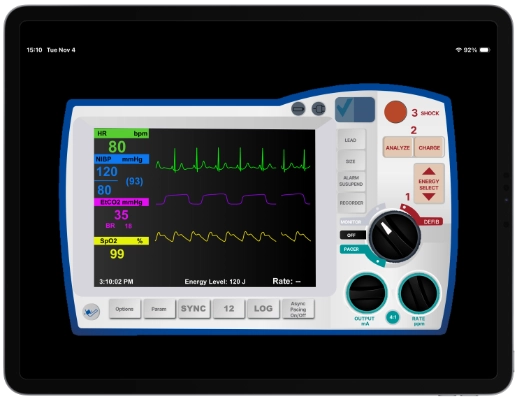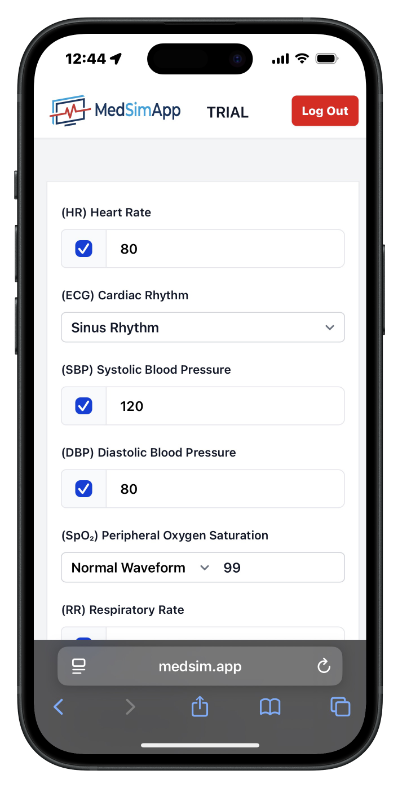
Instructor Control Panel
The Instructor Control Panel lets you manage the simulation in real time. Use it to:
Turn Vitals On & Off
Show or hide specific vitals like heart rate, blood pressure, and oxygen saturation as the scenario unfolds.
Update Patient Vital Signs
Instantly adjust values to reflect changes in the patient's condition or response to student interventions.
Make Changes Based on Student Actions
React to treatments or decisions made by your students by updating vitals, rhythms, or patient status on the fly.
Real-Time Student Simulation Experience
Students see updates instantly on their simulated device as you adjust vital signs, rhythms, or patient status.
Choose between devices/manufacturers
Students can view simulated monitors styled after popular brands and device types to match your training needs.
Start training quickley
No complicated setup required. Simply enter the Case Code in any web browser to join the scenario and start viewing the simulated monitor.
Ultimate Flexability
Instantly adjust scenarios, vitals, and patient conditions to fit your lesson plan — or pivot in the moment to match student needs.
Realism, Control, and Flexibility — All in One.
Easy to Use
Adapt scenarios on the fly to match any training objective or student decision.
Ultimate Flexibility
Seamlessly run your simulations across multiple monitors, tablets, and device brands.
Affordable
For one fixed annual price use as often as you like, on any device, with unlimited student participants.
Buy now using a credit card, or reach out to request an invoice.
Every Med Sim App case includes unlimited use, real-time control, and dynamic realism for any training objective. No hidden fees, no per-device charges — just dependable, flexible training you can run anytime, anywhere.
See the Getting Started Guide Buy Now